I’m not planning on converting my entire archive of PowerPoint templates into Keynote format, but I will recreate one or two from time to time if the mood strikes me just right. That mood seems to be striking me pretty hard at the moment, so here is a Keynote version of the gold coins template I created for PowerPoint last year. Why did I chose this particular template, you may ask? To be honest, I don’t know – I was just trying out some of the tools in the latest version of keynote, and I ended up recreating this one. Not a very explanation explanation, I’m sure, but it’s just the way things go sometimes!
Anyway, you will notice that this isn’t a true duplication of that other template. The gold coins image on the cover slide is the same, but I decided to place the title text along the left edge over a dark transparent panel. I particularly like the way the transparent panel lets the image show through underneath, and it adds a really nice sense of depth to this slide. And remember – just like I mentioned about this gold coin illustration in the PowerPoint, there is plenty of room for you to add your own custom logo to the face of the coin. Go for it!
The interior slides are pretty much a direct carryover from the other version. I came very close to making these pages dark gray to match the cover slide, but it became really dark and dull. I may actually try it again in the future, but there are too many other templates I want to get to first…
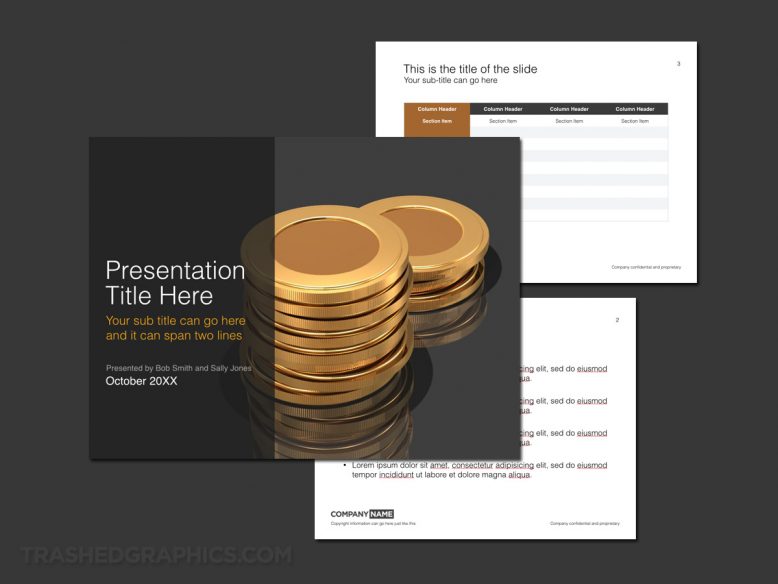


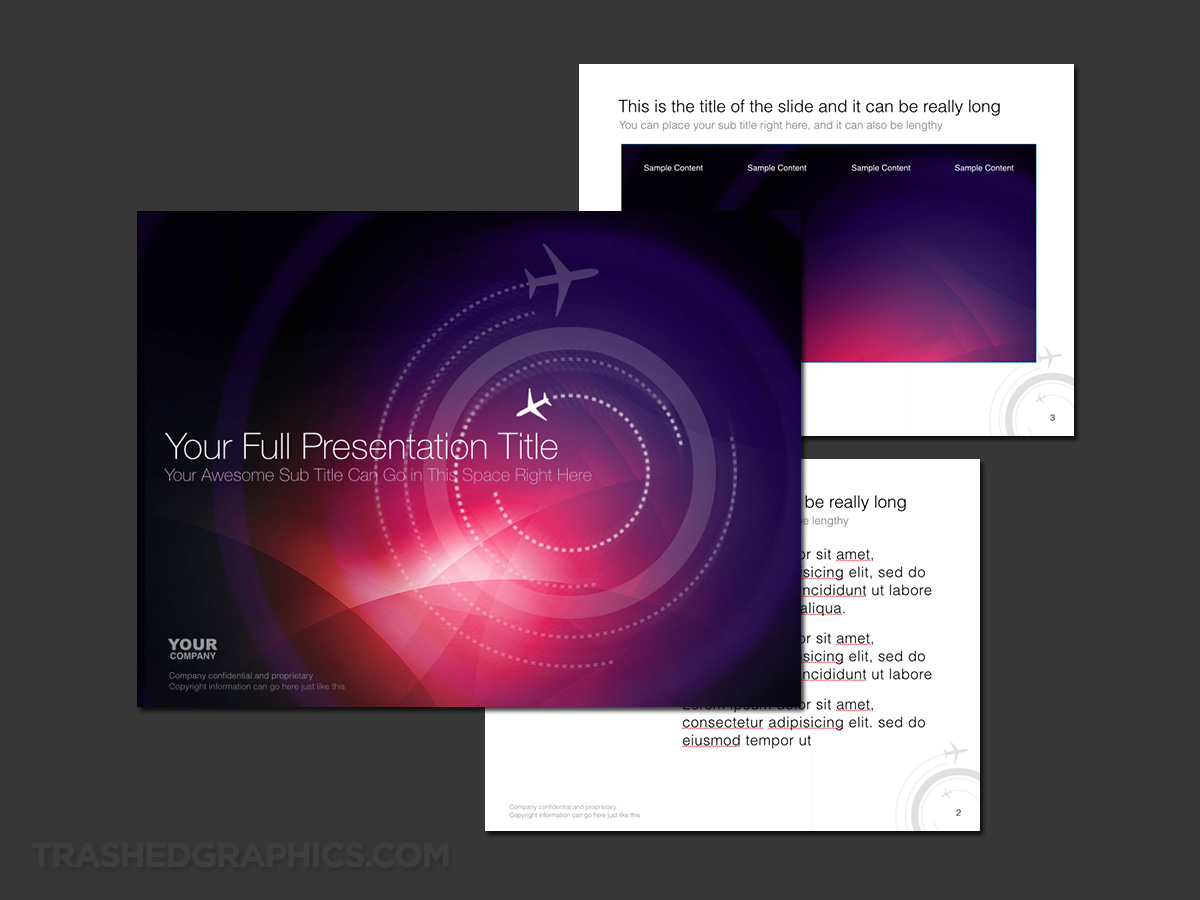
No Responses Yet