Not only do I consider myself to be an artist, I’m a bit of a hardcore tech nerd as well. I love to design and create – especially when I get to use really cool high tech tools that allow me do do things I couldn’t do with just pencil and paper. Yep, I’m one of those guys who would be totally lost without a really powerful computer, my Wacom tablet, and my iPad. And maybe even Powerpoint? I hate to say it, but creating this PowerPoint template for designers made me realize that I’m a sucker for creating a fun slide deck every now and then.
With apps like SketchBook Pro, Photoshop, and Keynote, my iPad is quickly becoming my go-to tool for creating design concepts and all-around brainstorming. It’s a really powerful device that fits my workflow perfectly, though I’ve always thought it was a bit on the small side to do what I really wanted to do with it. Hopefully the new iPad Pro will make me even more productive. Even PowerPoint for the iPad is getting really good these days. Technology is amazing, isn’t it?
A PowerPoint template made specifically for artists and designers
I’ve always wanted to create a PowerPoint template for designers. I’ve had some ideas in mind for years, but I never seemed to be able to find the right graphics or photos that fit the style I wanted to create. Then one day, while I was taking pics of myself drawing on my iPad for another project, it hit me. I knew right away this image would be a perfect cover slide. Unfortunately, that was months ago, and it was only just yesterday when I finally decided to follow through on it and finish this up.

Fully editable Microsoft PowerPoint presentation template with a digital art and design theme featuring a photo of a person (me!) drawing on an iPad.
As you have probably noticed, I didn’t create a typical “bulleted list” slide like I normally do. I’m starting to think that style of presentation is getting played out, and I much prefer keeping things simple with one idea or point per slide. I’ve seen some really great presentations recently that used this method, and in each case it really worked well. Audiences seem to pay more attention this way.
I should note that this PowerPoint template for designers is NOT intended for artists to present their work. It’s too busy and complicated for that! I created this template for digital art and design topics and discussions, not intending (at all) for designers to use this as the “wrapper” for their portfolio. Someday I’ll create a template specifically for that purpose, and you can bet that it’s going to be very simple and void of detail. Probably something more in line with my flat design templates, with simple geometric containers and grids for holding content.
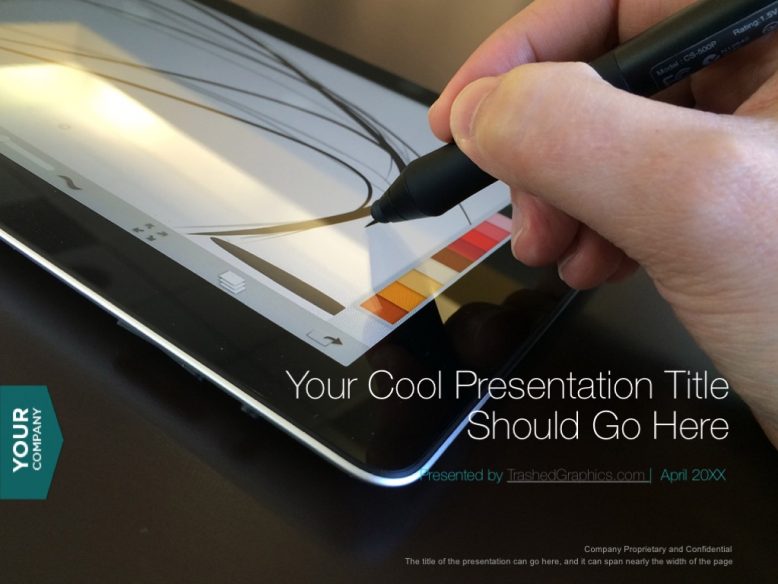

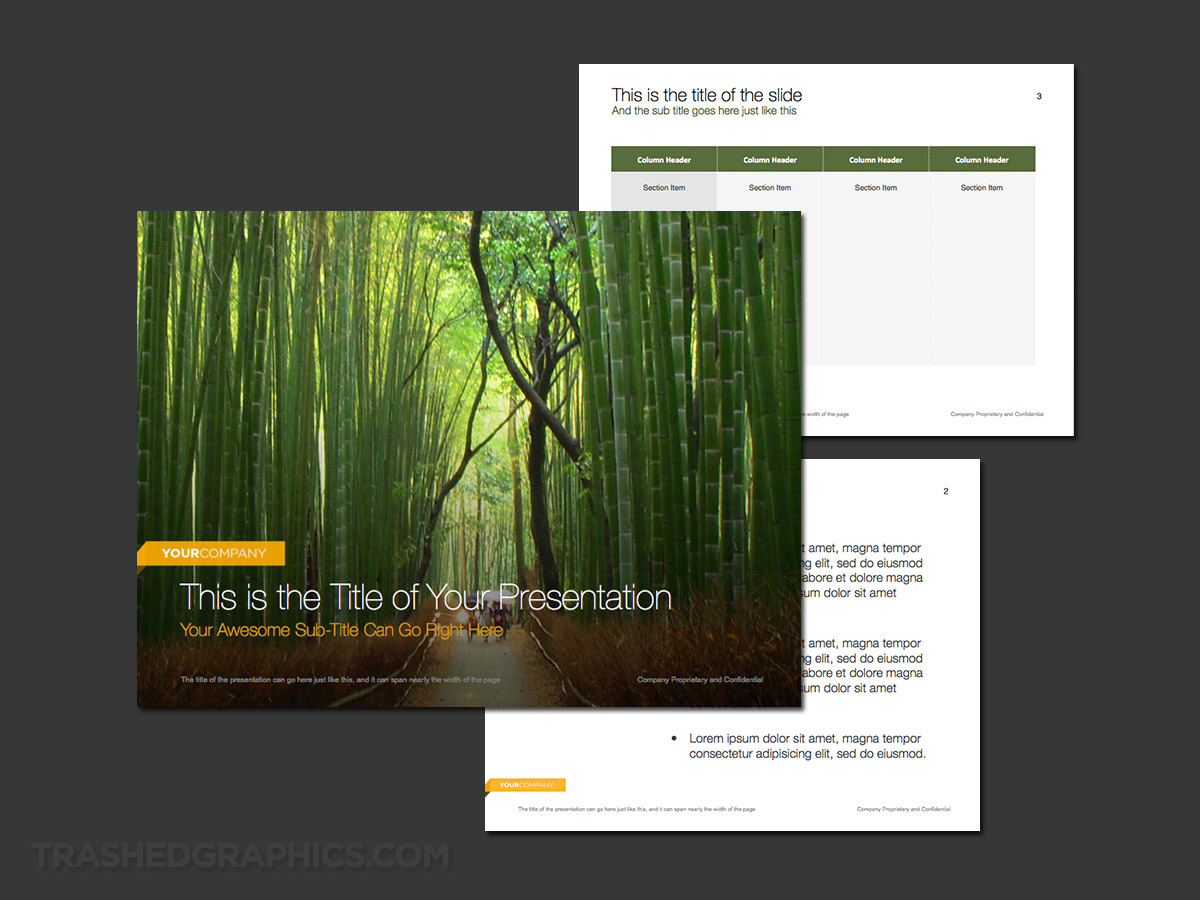
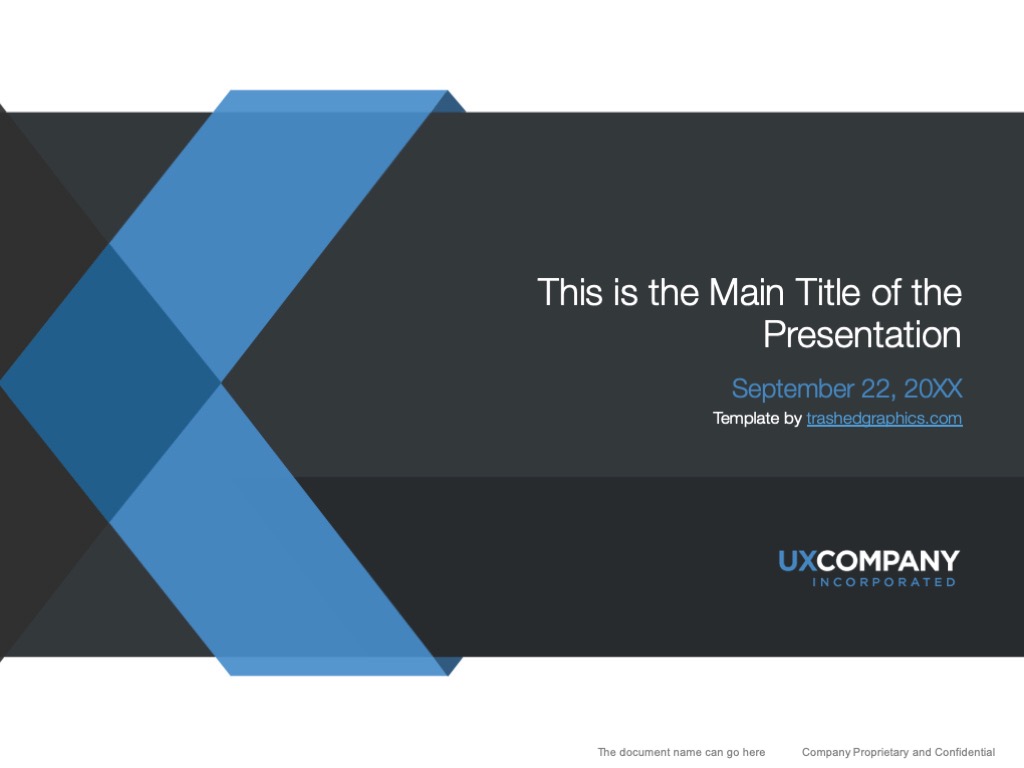
No Responses Yet