I’m getting into the holiday spirit just a little bit early this year (ok, like way early), and I’ve been working on creating a bunch of stock illustrations with a Christmas theme. At this point, I’ve just focused my efforts on creating metal and glass bows of holly, and I think I’ve reached the point where I’m ready to create some presentation templates using those images. This is the first one.
This fully editable Christmas Keynote template is extremely vibrant – and if you don’t like the color red, you might not like it! The cover slide is pretty much all red, with metallic holly leaves and berries positioned just off the left edge. This allows space for you to place your presentation title and other content along the right hand side. You might also consider using a different font for the titles if you think what I have designed is too bold and heavy – but remember that stylized script text (normally associated with holiday and Christmas graphics) is often hard to read. That’s why I decided to keep things plain and simple.
The interior slides are void of any distracting design elements, which happens to be what I’m doing with most of my templates these days. I personally like putting accent graphics on interior pages because it helps to create a more visually cohesive presentation template. However – over the years I’ve noticed that 90% of the people who use my templates remove those elements anyway. I can’t argue with that – clean and simple design is often more functional.


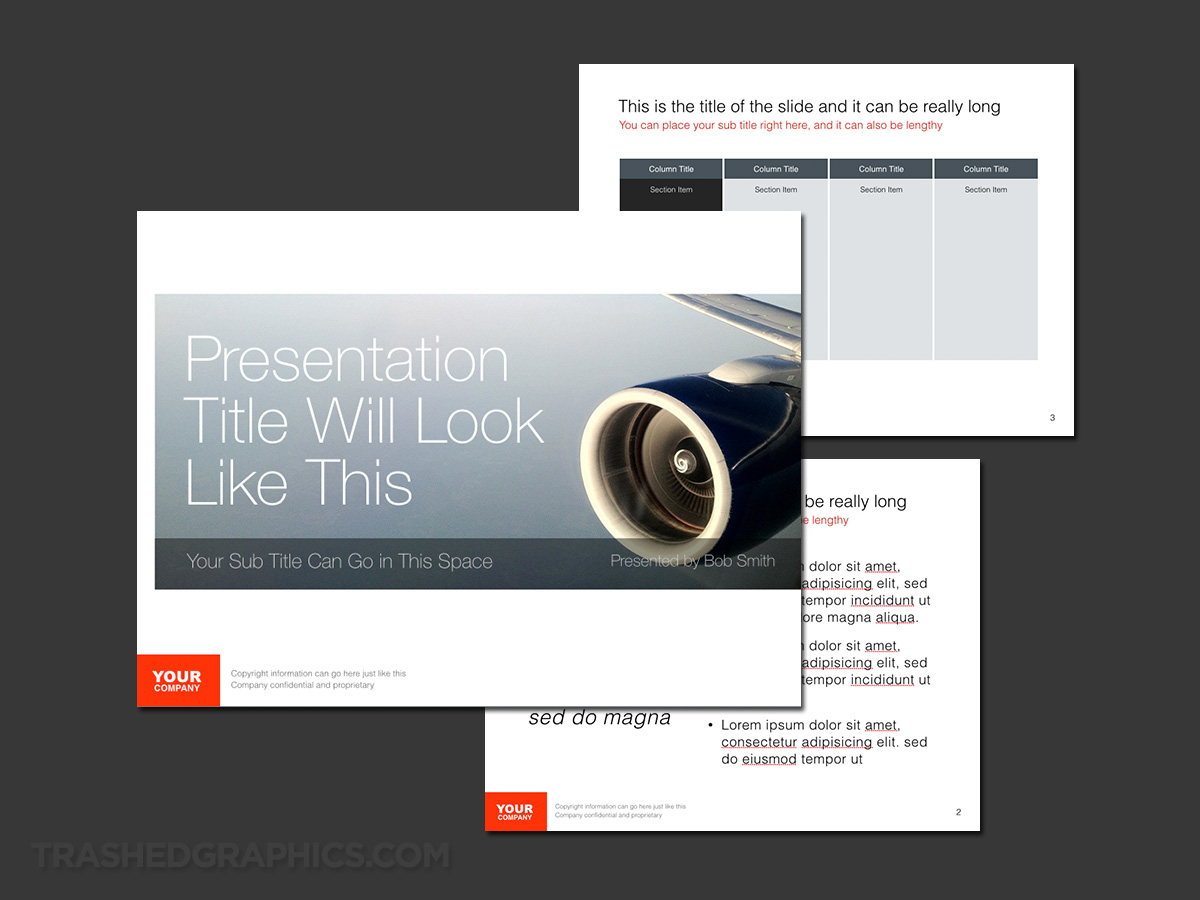
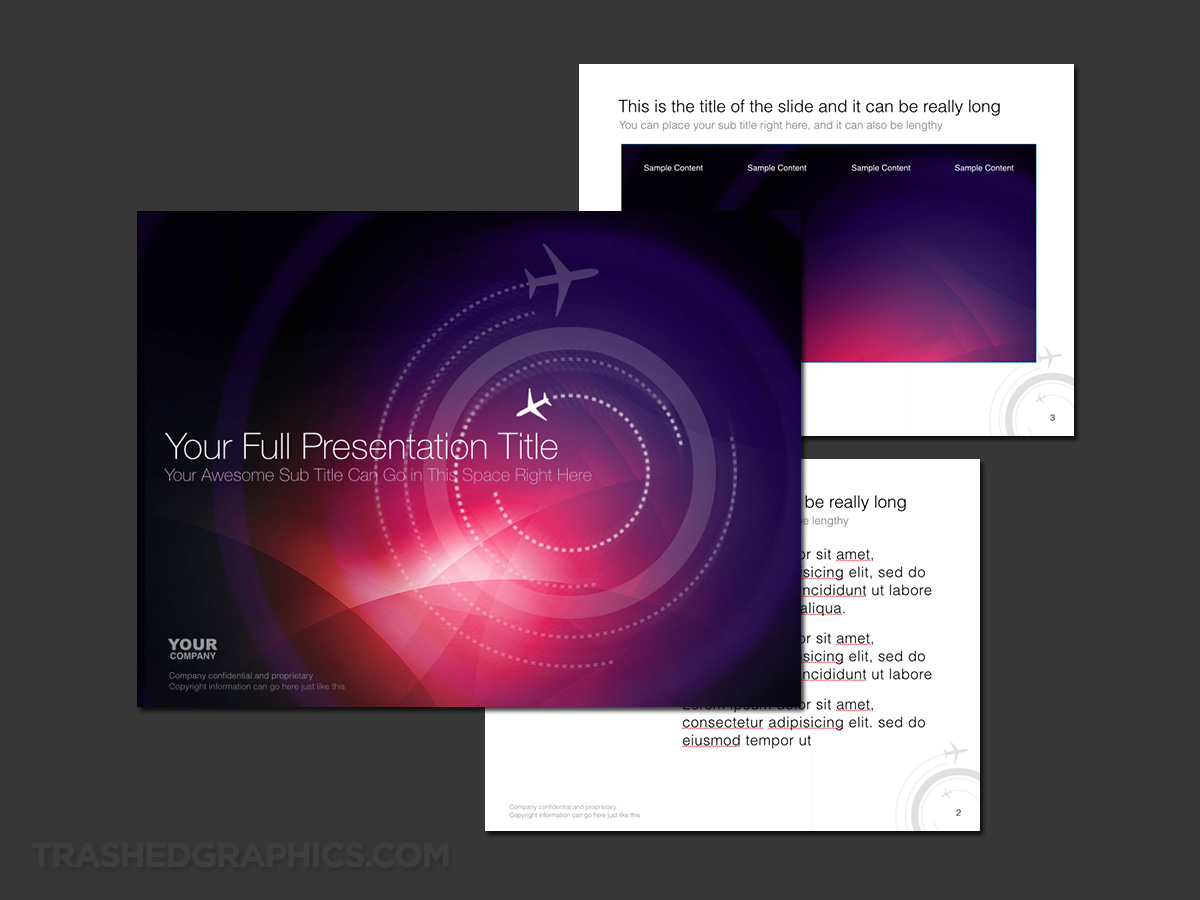
No Responses Yet