Pins and pointers are a bit cliche when it comes to general business topics, but I don’t care because it works so well! That being said, here is presentation template featuring a push pin as the primary element. The cover page features a large push pin holding a blank photo to a wall, which is intended to be a placeholder for you to place your own logo or graphic into (or over) it.
And I think it goes without saying that if you don’t like all gray PowerPoint templates, you aren’t gonna like this one. To be technical, it’s not really gray – the materials are more of a shiny silver than anything else, which gives it a touch of class that plain gray just can’t provide. Besides – I’ve mentioned it before, but keeping the template void of color will help your colorful content stand out really well.
The interior slides are simple as well, with the only carry-over element being that same push pin from the cover page. The good news is that I’ve separated it from the background on the master slide, so you can move it wherever you want – or remove it entirely if you find it really distracting. It’s not always necessary to put these types of graphics on interior pages, but it does help to visually tie the presentation together.
You can get this template by clicking here.

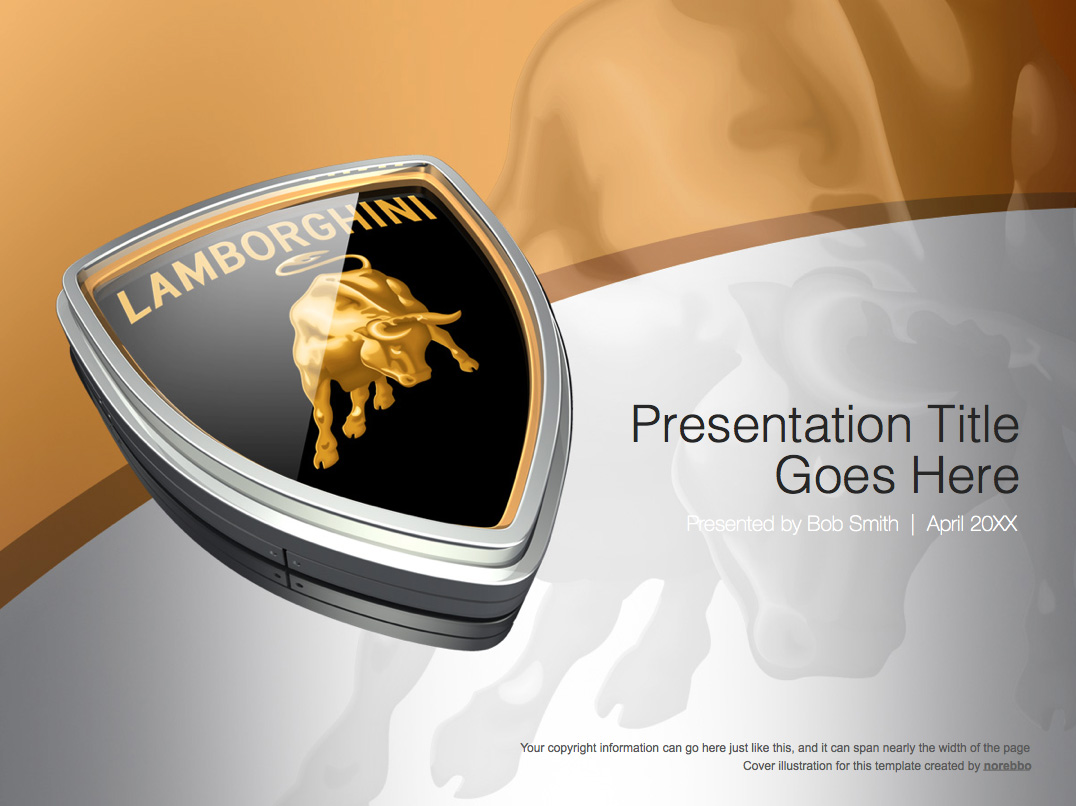

No Responses Yet