There were some new things I tried in my recent flat design medical and healthcare theme that I really liked (which you can find in my post featuring medical PowerPoint templates), so I scoured my archives of 3d illustrations that I’ve created over the years to see if I could create another one based on that slide structure. Long story short, here’s a forklift ppt theme, perfect for those of you in the warehousing and storage industry. Can you tell that it was inspired by the CAT design language. Bright yellow for the win!
If you work in a loading dock, this forklift PPT is for you
Large blocks of color act as containers for the content, and as you can see, I’m organizing that content a little differently than I have on my previous templates. The table fills the entire slide now instead of just floating on it’s own in the center (might as well make your content easy to see, right?), and the content slide features two sub-content blocks at the bottom of the slide perfect for things like quotes and supporting imagery.
I’ll be the first to admit that those content blocks aren’t going to work for every slide because of how much space they take up, but you can easily remove them (or place them elsewhere) if you need a lot of room for text. But remember – it’s never a good thing to fill an entire page with just text! Break things up a little bit and give your audience something to look at while you speak to your points verbally.
This forklift PPT has a lot of potential in terms of customization, and replacing the forklift image on the cover slide with a photo or illustration of something related to your business would give your presentation a lot more credibility with your audience. Of course you can use the illustration I provided, but wouldn’t it be cool to replace it with an image of your warehouse or shipping department?
You should also know that the master slides are fully editable, so it’s going to be really easy to insert your own imagery.
I’m liking how versatile this template is, and I’ve already got some ideas on how to create more themes with it so stay tuned for those. But if you don’t particularly like this style, no worries – I’ve got plenty of other PowerPoint templates for you to choose from!

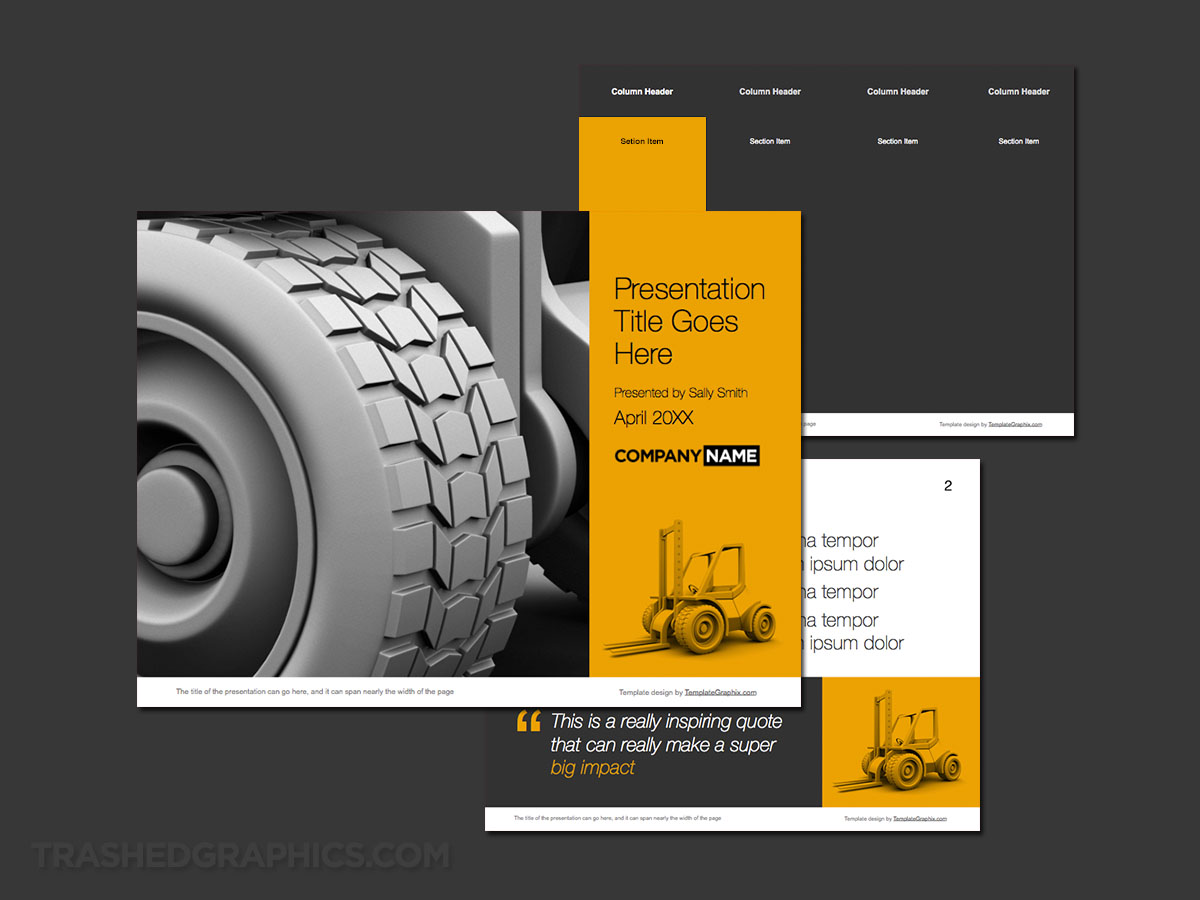

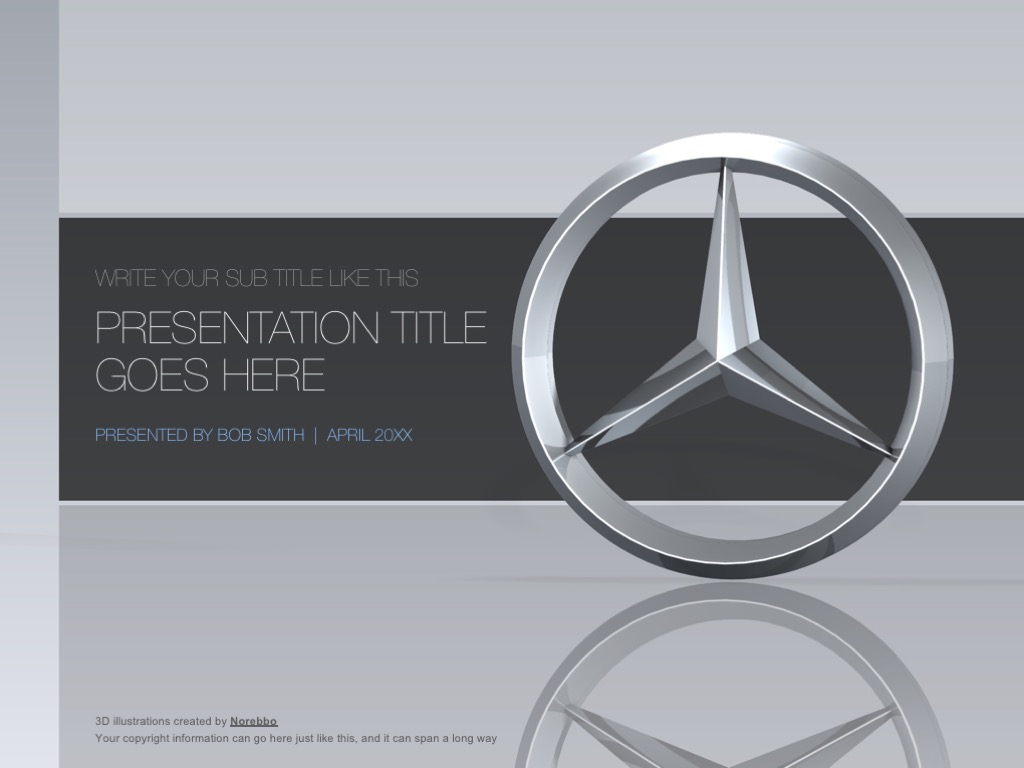
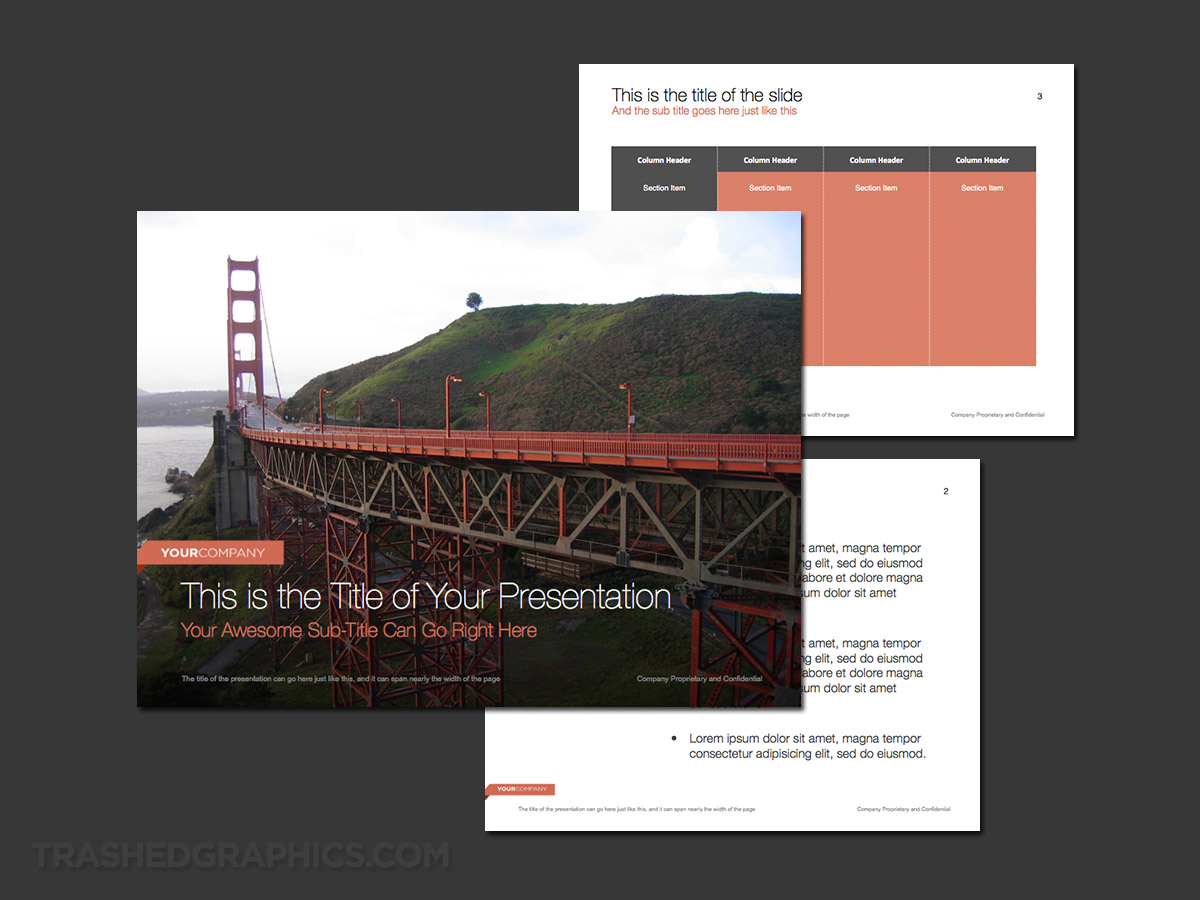
No Responses Yet