I routinely browse my collection of ppt templates to help spark new ideas, and I’ve come to the realization that I have very few designs that are focused on education and learning. PowerPoint in school is huge, and I’ve been told by many instructors that presenting information to the class is made simpler by using a well-crafted PowerPoint deck. Therefore, I’ve decided that I’d like to try and see if I can come up with some themes that can be used in the classroom (as opposed to the board room).
This four-page widescreen PowerPoint deck is based around some 3d renderings of pencils that I created several years ago, and the bold orange and yellow colors help to give this a playful feeling that is aimed squarely at grade schools rather than universities. Sure, you could use this ppt template to present your senior year biology thesis, but you’d probably wouldn’t be taken seriously by your professors. 🙂 If you’re looking for professional PowerPoint templates, I’d suggest starting with the Engineering PowerPoint template I uploaded yesterday.
All of the charts and graphs in this PowerPoint deck are fully editable and ready to be customized however you’d like. And if you’d like to create more with the same theme, I’d recommend staying with the colors that I’ve already used. This is a very bold theme, and using any other colors than warm oranges and yellow’s probably won’t look very good. I’d also go as far as to say that this ppt template is best suited to present text content rather than photos or videos. The strong gradient background may very well clash with any photos that you add – so be mindful of that as you are putting your slides together.
Finally, I’d like to mention that there are two different backgrounds in the master slide section to choose from. There’s one version with the gradient only (no objects), and another one with a large yellow pencil lying on it’s side. I’d personally try to use the one with the pencil as much as possible, but it’s not worth it if your content starts to overlap it. Keep your slides clean!
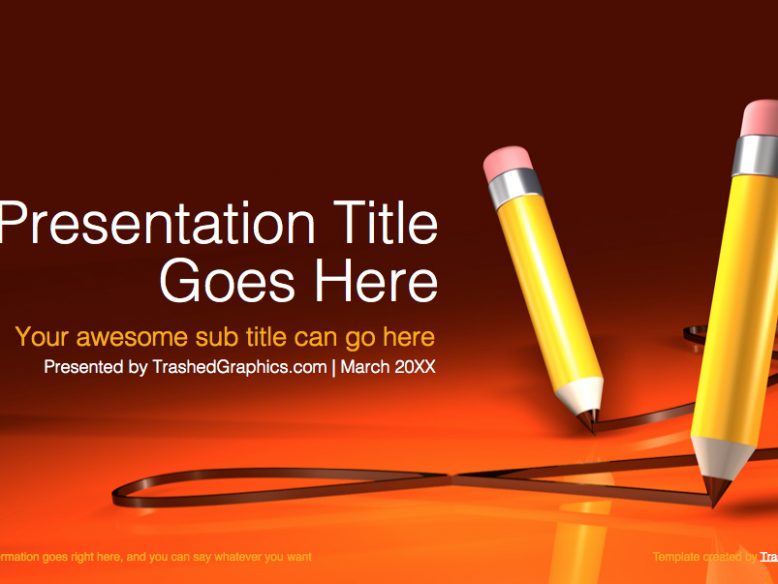
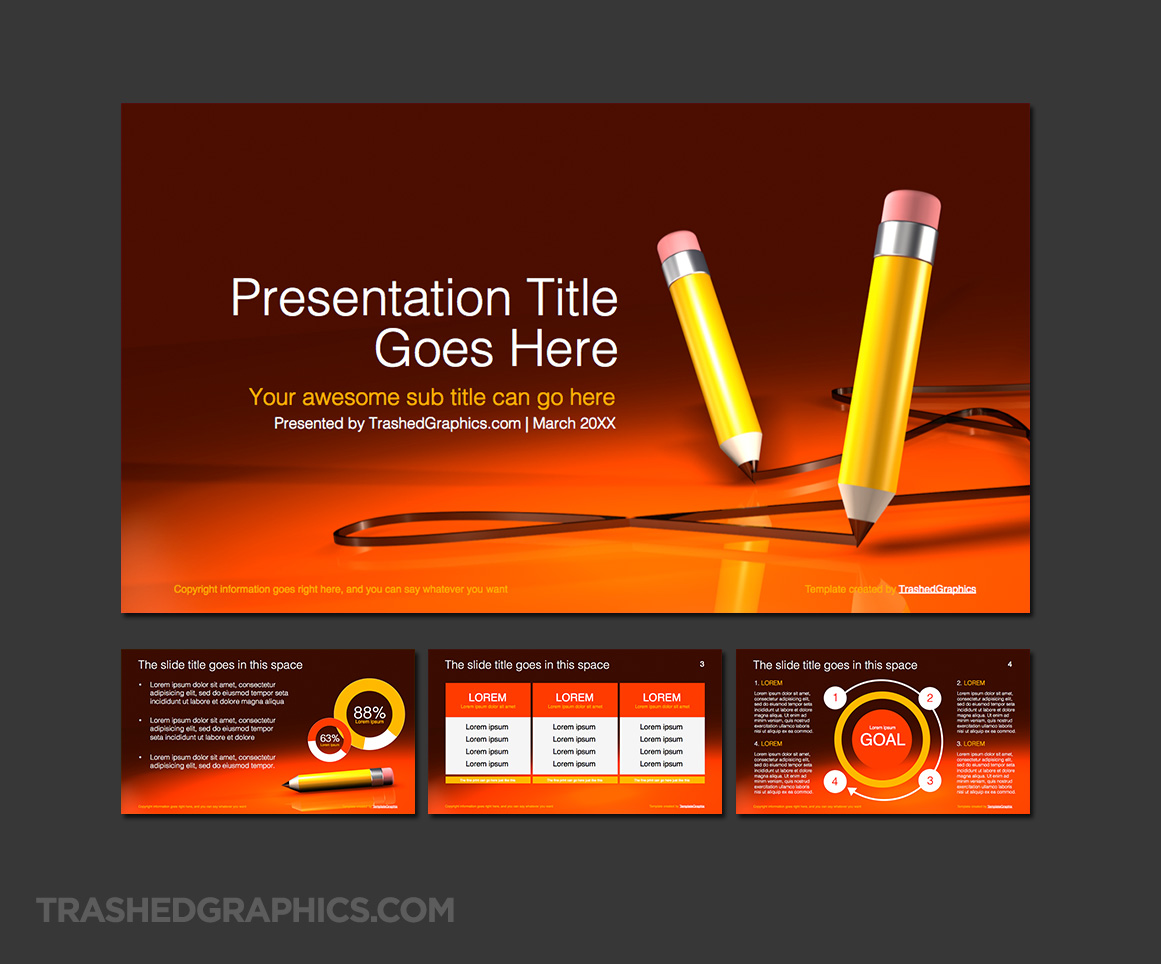

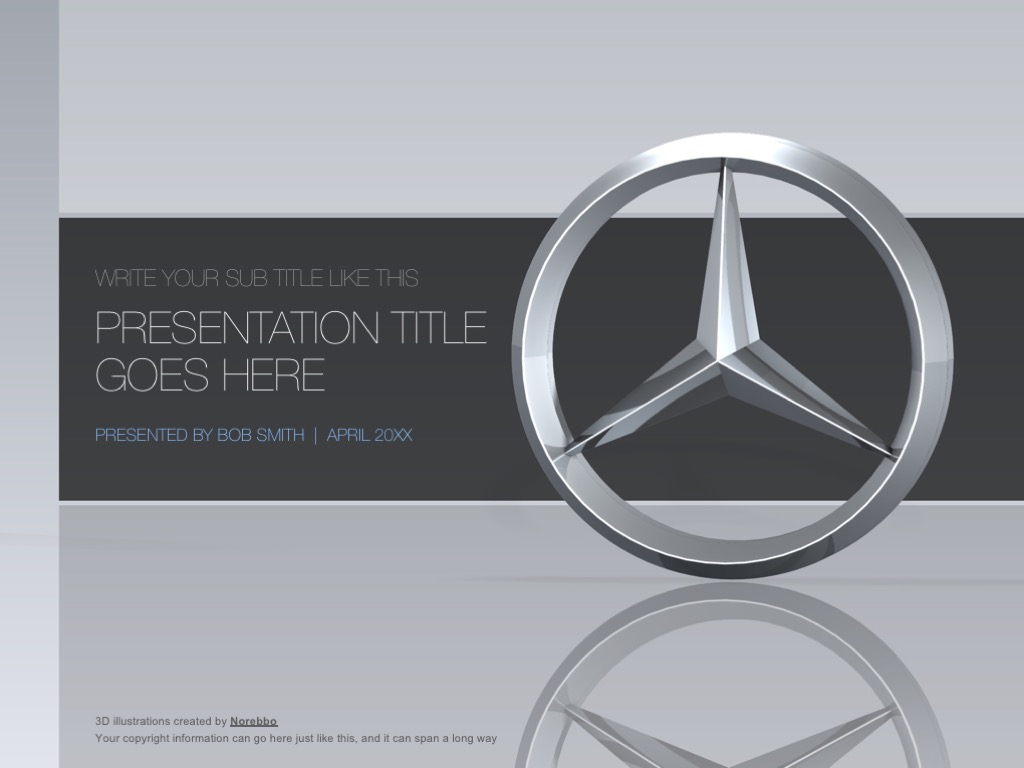
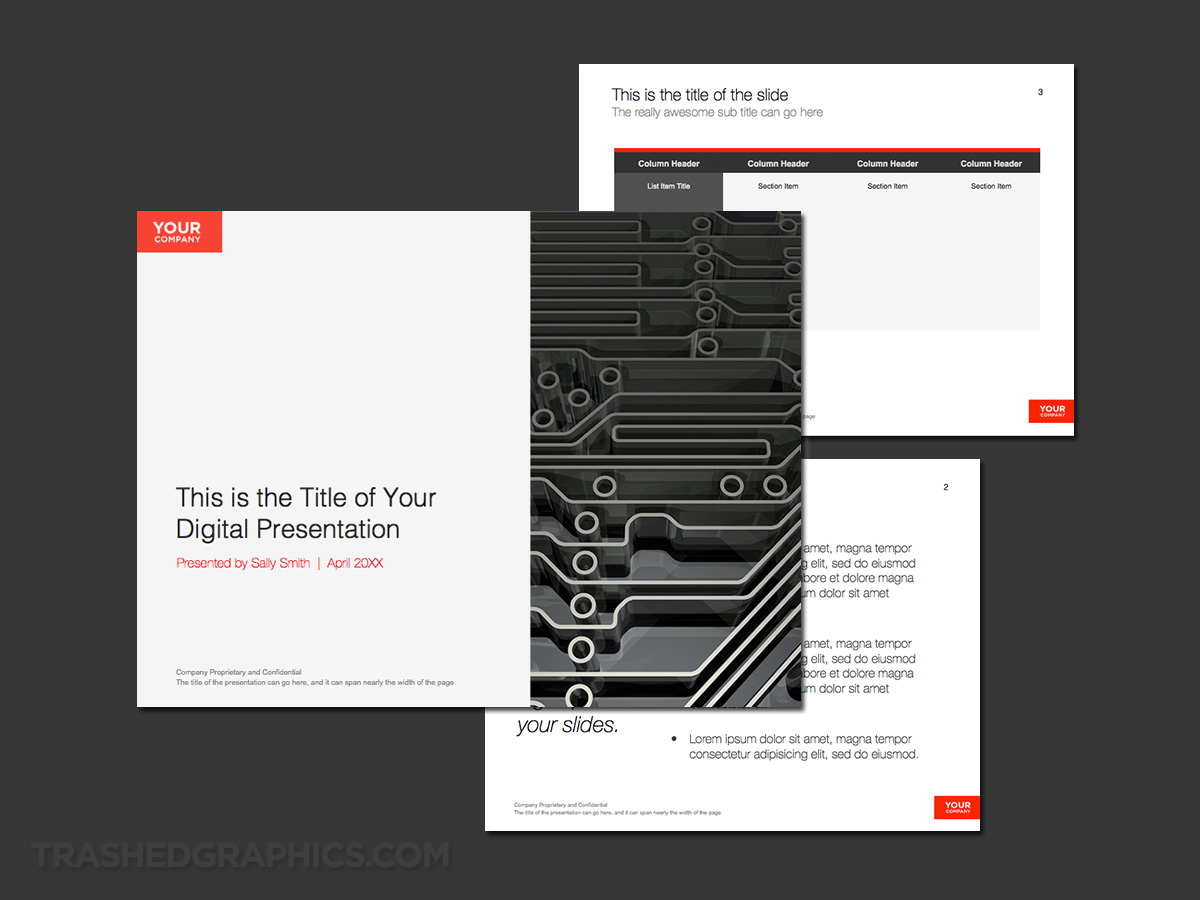
No Responses Yet