I’ve been meaning to create Christmas-themed PowerPoint templates for several months now, but I just haven’t haven’t had the time to do it with everything else going on. Now that Christmas is only six weeks away, I realized that I needed to get busy and produce something (anything) good for the holidays.
Anyway, I’ve got some good news for you: I had a bit of spare time to experiment a bit over the past few days (just to see what I could do), and I’m feeling proud to unveil not one but three all-new Christmas-themed presentation templates in this post! Yeah, what can I say…the holidays are my favorite time of year and I can’t help to crank up the Christmas music to level 10 and add a bit of visual design cheer however possible. My sincerest apologies to those of you who don’t have any interest in these holiday-themed presentation templates, but you’ll be happy to know that I’ll be back to my usual themes soon enough.
Green Holly and red berries Christmas theme for PowerPoint
You may recall that I created a Christmas theme for Keynote not too long ago. That one inspired this design, which is pretty much identical except for the colors (and a few minor details). The cover slide of this template is all green, with metallic holly leaves and red berries as the primary element. The interior slides use this same holly leaves arrangement, but in a much smaller scale and situated over a white background. I’ve made sure to leave this object as a separate (floating) element, so you can either delete it or move it to a new position in the master slide section.
I should also note that I resisted the urge to use a script-type font for the main titles on the cover slide. Fonts are a typically a problem for these templates, as I realize that not everyone is going to have the same fonts I do – and I’m legally prohibited from distributing fonts in the zip files with each template. So Helvetica it is, but please feel free to exercise your creative freedom and choose a font from your own library that is a bit more festive.
Red Christmas tree bulb template for PowerPoint
I hate to admit it, but I’ve been tempted to make all of these Christmas templates with holly leaves and berries as the main element for the cover slides. I realize that there are other objects that are just as symbolic of the holiday season, so I decided to render up some Christmas tree bulbs over a dark red snowflake background. The bulbs have script on them that say “Happy Holidays”.
The interior slides are fairly basic, though I did include a really light gray (watermarked) snowflake image which takes up about 1/4 of the page. It’s situated to the lower right, so it’s not distracting at all – but if you find that it doesn’t go well with your content, you can easily delete it from the master slide section. I’d recommend keeping it, however. It’s hardly noticeable anyway, and it’s just another little element which makes this template perfect for the holidays.
Silver and green Holly leaf Christmas template for PowerPoint
One thing that bothered me a little bit about the first Christmas template I created (at the top of this post) was the fact that it was very green. So green, in fact, that it would probably be repulsive to anyone who didn’t care much for the color. It wasn’t a big deal to me though, since green is a common color used in Christmas and holiday graphics. I couldn’t let it rest though…
If you’ve been following me long enough, you’ll know that my design style is somewhat masculine – I use lots of metal and glass textures with dark color accents, and I tend to stick with that no matter what. Even for holiday-themed imagery such as this. That’s why I couldn’t resist taking the holly leaves and berries from that green template and arranging them over top of a lighter silver texture with this new slide deck. Those of you with really sharp memories will remember this basic slide layout from my Manufacturing and Technology template I upload a short while back.
Is it everything I imagined it to be? No! As a matter of fact, I’m not totally happy with this one either – there’s something just too “stiff” about it and I’d like to try it again with slightly more organic textures and lines. Unfortunately, it might have to wait until next year because my workload of projects is too tight already as it is and Christmas is just about here. I know – excuses, excuses…
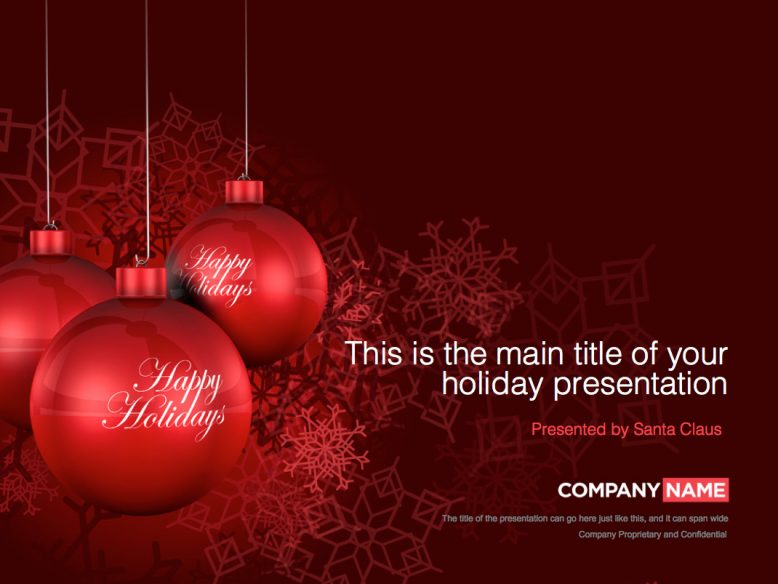


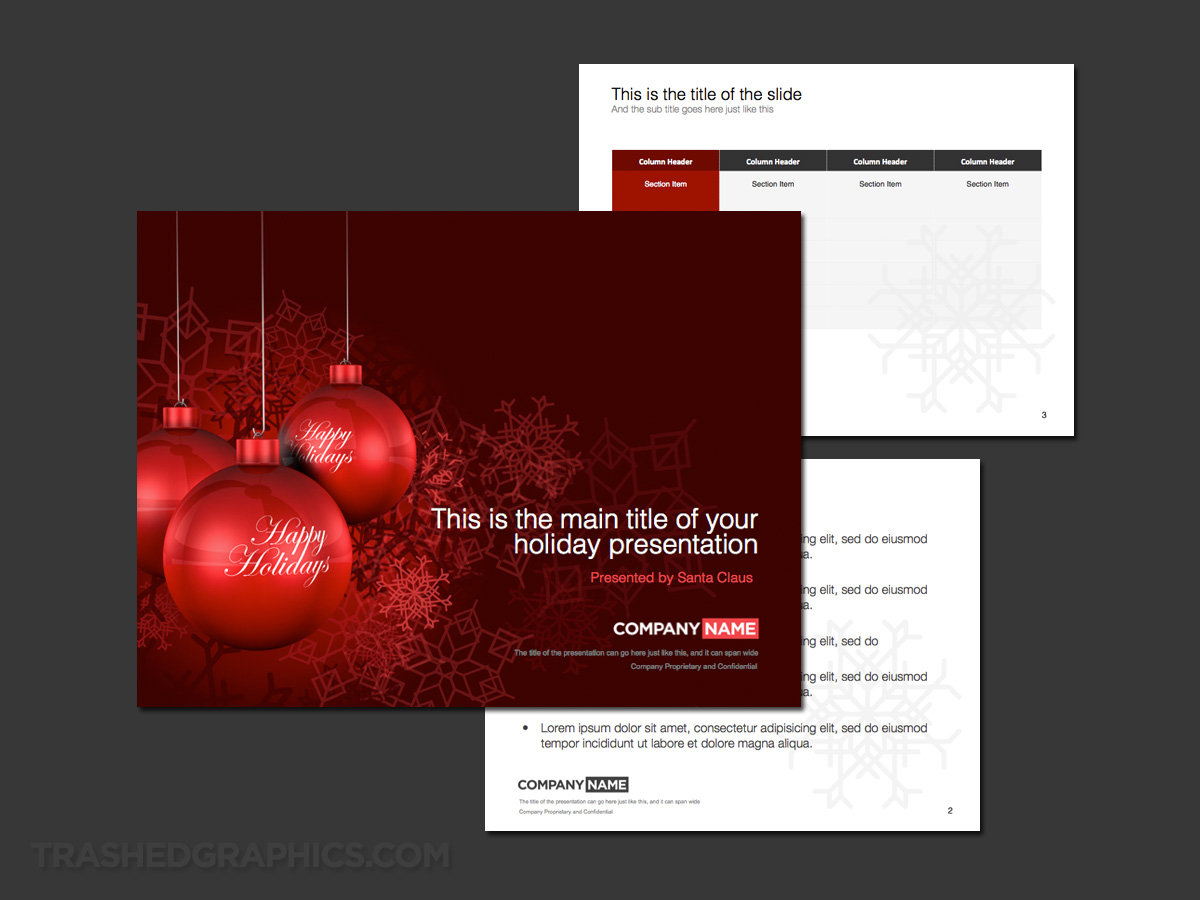
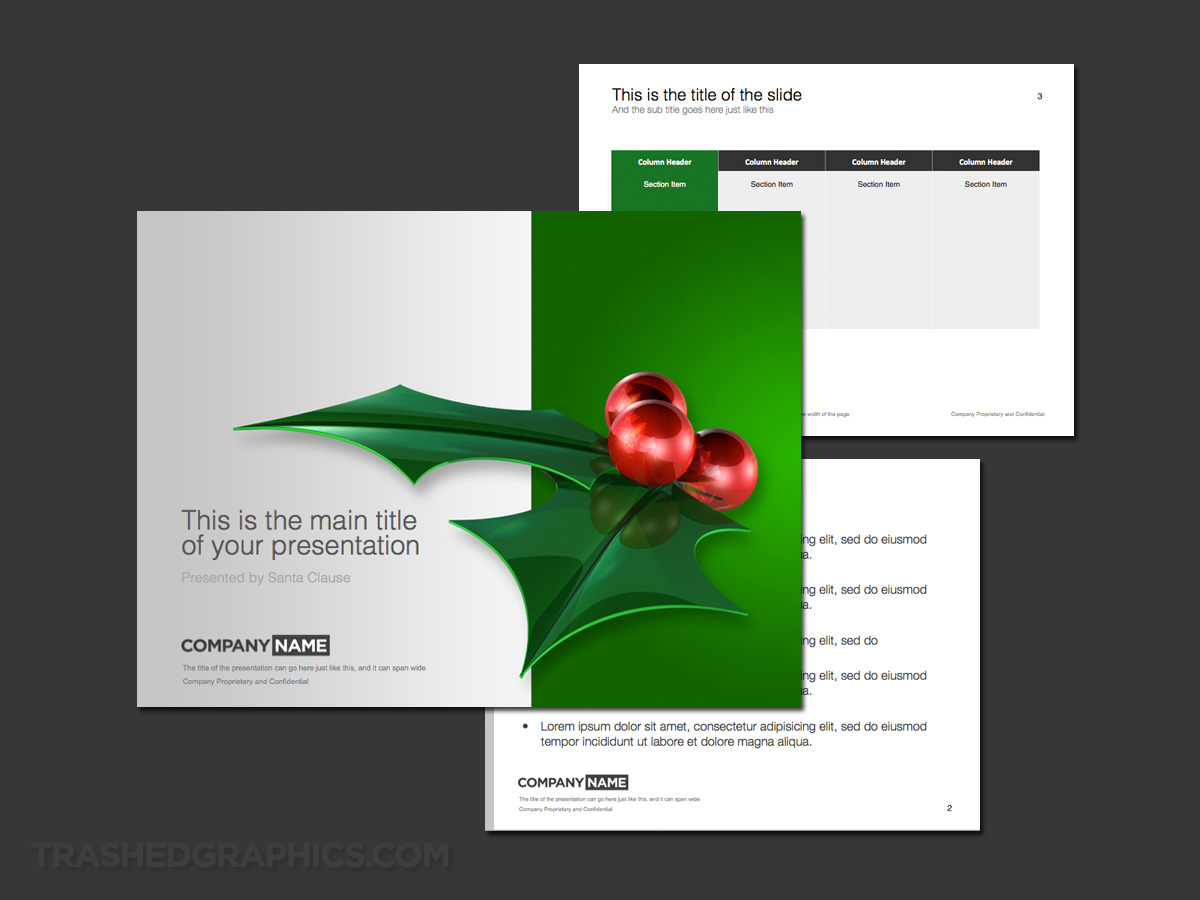
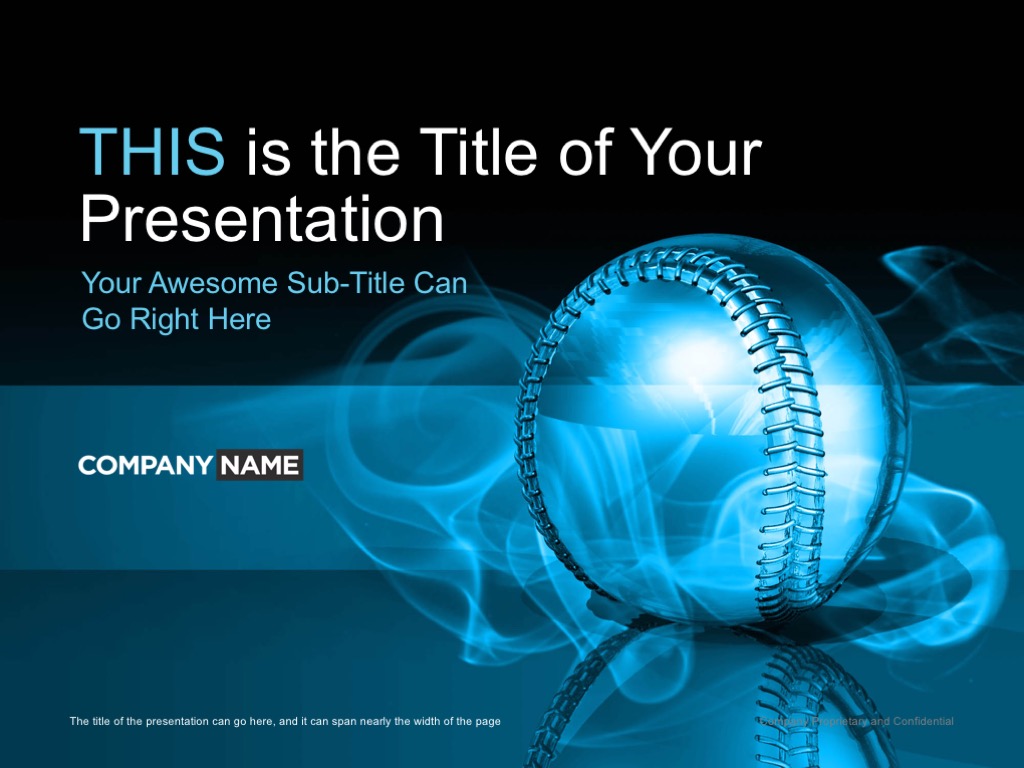

No Responses Yet