Here’s a neat all vector lines background I created several years ago but never used for anything. It’s just a simple design with a blue gradient for the base, and flowing concentric lines over top. And if I’m being honest, it sort of happened by accident.
How this vector line background texture was created
I was actually trying to come up with a vector version of my smokey background images, but I could never get it to look the way I wanted.
I started with some simple parallel lines, then used the warp tool in Adobe Illustrator to create interesting patterns. And I’m man enough to admit that I didn’t really know what I was doing.
It’s completely abstract though, so that’s a plus. Even though I didn’t think it looked as “smokey” as I wanted it to, I thought it might be useful for something. Come to think of it, this would have been an excellent background for my set of vector scrapbook cards.
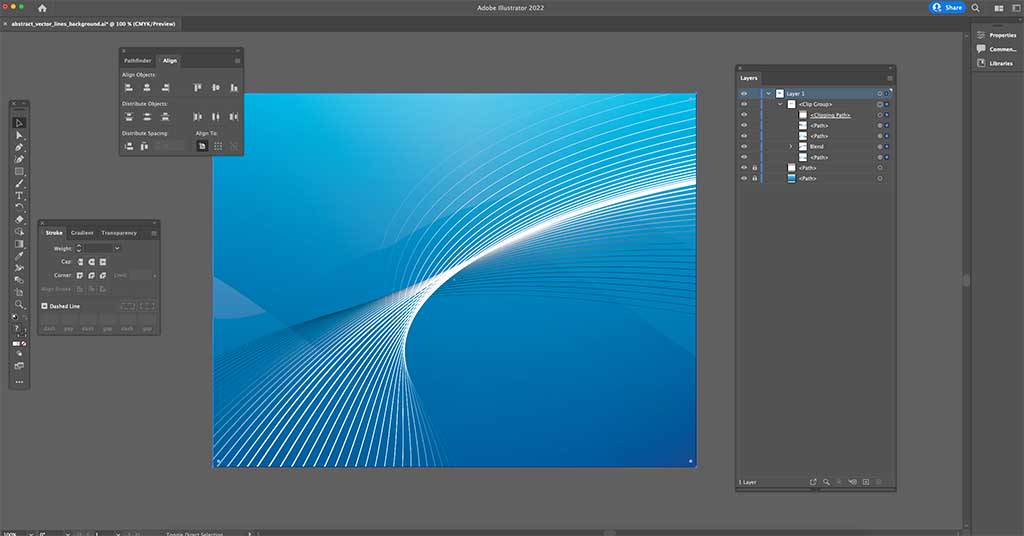
Working on this file in Adobe Illustrator. What you can’t see (or hear) is me cursing in the background because this is so far off what I had intended to create that it’s not even funny.
However, it’s been 5 years since I created it and I still don’t have a use for this vector line background thingy. And believe me, I tried – there were several occasions where I included it as part of a comp, but the winning designs were always the ones that didn’t contain this image. Maybe it’s cursed. I don’t know.
But I refuse to let this background illustration die! If I can’t use it, it would make me happier than you can imagine. And the good thing is that this is completely vector-based, so you can modify it however you’d like without any loss of quality.
How to edit this vector lines background image
The file is in Adobe Illustrator CS6 format (as well as an .eps version), and you’ll have to release the clipping mask before you can make any edits.
- Simply go to Object > Clipping Mask > Release
This will release the image from the bounding box, and you can make all the changes you’d like.
- To get everything back to a clean rectangle again (to match the size of the canvas), select all objects and go to Object > Clipping Mask > Make
I’d suggest making a copy of the original – and then make edits to that copy. That way (if you’re anything like me), you’ll have something to fall back on if you mess something up.


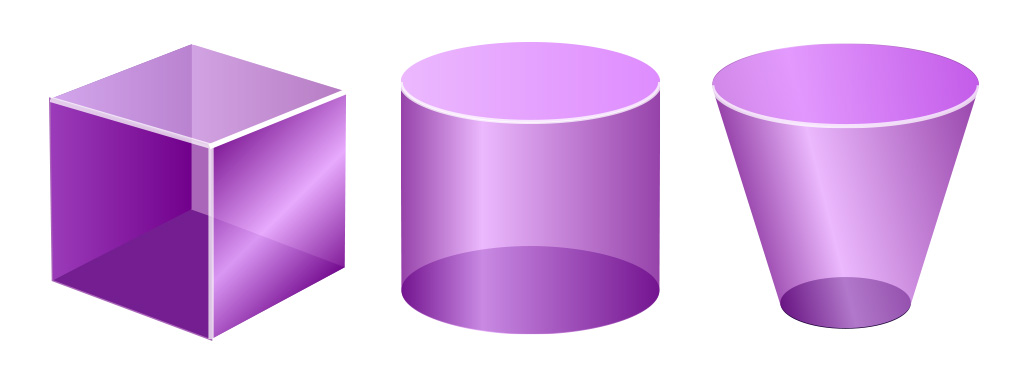

No Responses Yet